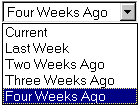 If you need to change to another week's log entries, select the log you wish to view from the drop-down list near the top of the page. (The selections range from the "Current" week's log through the log from "Four Weeks Ago".)
If you need to change to another week's log entries, select the log you wish to view from the drop-down list near the top of the page. (The selections range from the "Current" week's log through the log from "Four Weeks Ago".)When viewing Banner ePrint logs, you can indicate which week's log you wish to display. Log data is stored in the system for a total of five weeks, and is "rolled over" once per week. You also can change the number of lines of the display, so that you can see more or less of the log's entries. You can view up to the last 99 lines of log data for the selected week. Follow the steps below.
You may view from 1 to 99 lines of log data. To change the number of lines displayed, key over the number in the box at the top of the page. (If you select more lines than can fit on the page, you will be able to scroll through the data to view it.)
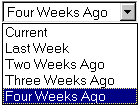 If you need to change to another week's log entries, select the log you wish to view from the drop-down list near the top of the page. (The selections range from the "Current" week's log through the log from "Four Weeks Ago".)
If you need to change to another week's log entries, select the log you wish to view from the drop-down list near the top of the page. (The selections range from the "Current" week's log through the log from "Four Weeks Ago".)
 When you select a different week's log, the display is updated automatically. However, if you wish to change the number of lines displayed without changing the log selection, you will need to click the Refresh button at the bottom of the page.
When you select a different week's log, the display is updated automatically. However, if you wish to change the number of lines displayed without changing the log selection, you will need to click the Refresh button at the bottom of the page.
Monitoring Repository Logs
Using the Incoming Log
Using the Report Parser Log
Using the Security Loader
Log