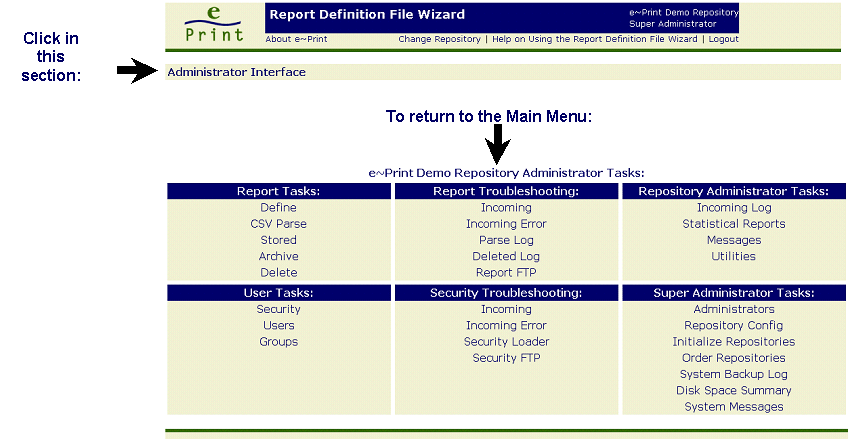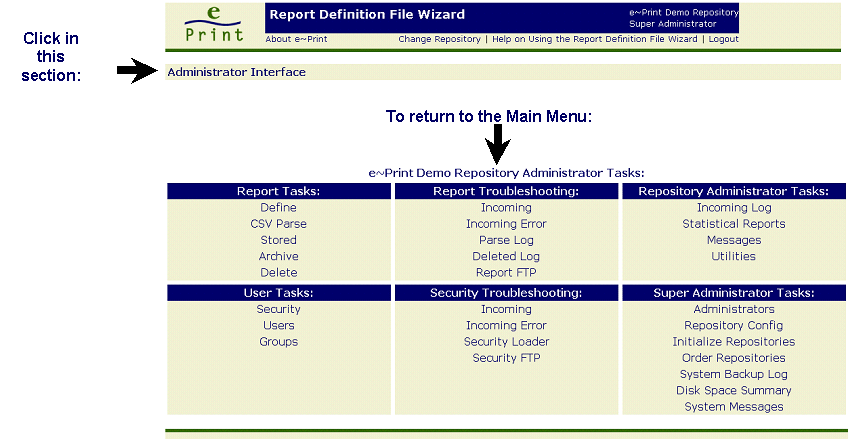
As in the end user interface, Banner ePrint provides a navigation bar near the top of each page to help guide you through the system. This device is particularly helpful for returning to the main menu ("Choose Administrative Task" page). Simply click in the "Administrator Interface" section of the bar to return to the main menu.
When you are using one of ePrint's wizards, you may notice that the navigation bar pertains only to pages within the wizard. To re-display the main navigation bar, you must either finish or "cancel out" of the wizard.
ePrint's main navigation bar is illustrated below.