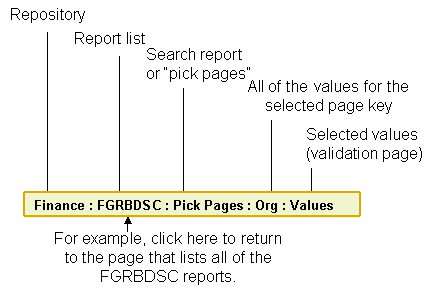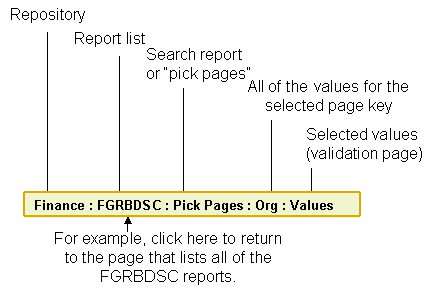
You will find that selecting a report in Banner ePrint is a logical progression from the least specific to the most specific parameters. First you select the repository, the highest level of report data. Within the repository, you can display a listing of all reports of a specific type. If a report is sorted by page keys, you then may select a page key and indicate the values to use for that key.
During report selection, a navigation bar appears near the top of each page to help guide you through the process. By clicking in a section of the bar (sections are separated by colons), you can backtrack to any level. The illustration below shows a navigation bar and how it works.